Widgets Code Samples
Below are widget code samples for developers to use as a starting point.
List
Template
<ul>
{{#each list_items}}
<li style="color:{{color}};">{{text}}</li>
{{/each}}
</ul>JSON encoded template
<ul>\r\n{{#each list_items}}\r\n <li style=\"color:{{color}};\">{{text}}<\/li>\r\n{{\/each}}\r\n<\/ul>Configuration
{
"name": "Simple List Test",
"widget_configuration": {
"list_items": [
{
"color": "blue",
"text": "The color is blue"
},
{
"color": "green",
"text": "The color is green"
},
{
"color": "red",
"text": "The color is red"
}
]
},
"widget_template_uuid": "your-template-uuid"
}
HTML
Template
{{{html}}}Configuration
{
"name": "Simple List Test",
"widget_configuration": {
"html": "# This widget will accept any HTML "
},
"widget_template_uuid": "your-template-uuid"
}
Text with styling
Template
<style>#bc-simple-text-{{_.id}} {color: {{color}};background: {{background_color}};font-size: {{font_size}};font-style: {{font_style}};font-weight: {{font_weight}};font-family: {{font_family}};text-align: {{text_align}};margin-top: {{margin_top}};margin-bottom: {{margin_bottom}};margin-left: {{margin_left}};margin-right: {{margin_right}};padding-top: {{padding_top}};padding-bottom: {{padding_bottom}};padding-left: {{padding_left}};padding-right: {{padding_right}};}</style><p id='bc-simple-text-{{_.id}}'>{{text}}</p>JSON encoded template
<style>#bc-simple-text-{{_.id}} {color: {{color}};background: {{background_color}};font-size: {{font_size}};font-style: {{font_style}};font-weight: {{font_weight}};font-family: {{font_family}};text-align: {{text_align}};margin-top: {{margin_top}};margin-bottom: {{margin_bottom}};margin-left: {{margin_left}};margin-right: {{margin_right}};padding-top: {{padding_top}};padding-bottom: {{padding_bottom}};padding-left: {{padding_left}};padding-right: {{padding_right}};}<\/style><p id='bc-simple-text-{{_.id}}'>{{text}}<\/p>Configuration
{
"name": "Simple Text with Styling",
"widget_configuration": {
"text": "Simple Text with Styling",
"_.id": "1",
"color": "white",
"background_color": "#3C1F8C",
"font_size": "45px",
"font_weight": "bold",
"font_family": "'Palatino Linotype', 'Book Antiqua', Palatino, serif",
"text_align": "center",
"margin_right": "50px",
"margin_left": "50px",
"padding_top": "25px",
"padding_bottom": "25px"
},
"widget_template_uuid": "your-template-uuid"
}
Image slider
Template
<ul class="slider">{{#each slides}}<ul class="slide"><img class="mySlides" src="{{image}}"/></ul>{{/each}}</ul><script>var slideIndex=0;carousel();function carousel(){var i;var x=document.getElementsByClassName("mySlides");for (i=0; i < x.length; i++){x[i].style.display="none";}slideIndex++;if (slideIndex > x.length){slideIndex=1}x[slideIndex-1].style.display="block"; setTimeout(carousel, 4000); // Change image every 4 seconds}</script>JSON encoded template
<ul class=\\\"slider\\\">\\n{{#each slides}}\\n<ul class=\\\"slide\\\"><img class=\\\"mySlides\\\" src=\\\"{{image}}\\\"\/><\/ul>\\n{{\/each}}\\n<\/ul>\\n<script>\\nvar slideIndex = 0;\\ncarousel();\\nfunction carousel() {\\nvar i;\\nvar x = document.getElementsByClassName(\\\"mySlides\\\");\\nfor (i = 0; i < x.length; i++) {\\nx[i].style.display = \\\"none\\\"; \\n}\\nslideIndex++;\\nif (slideIndex > x.length) {slideIndex = 1} \\nx[slideIndex-1].style.display = \\\"block\\\"; \\nsetTimeout(carousel, 4000); \/\/ Change image every 4 seconds\\n}\\n<\/script>Configuration
{
"name": "Home Page Slider",
"widget_configuration": {
"slides": [
{
"image": "https://upload.wikimedia.org/wikipedia/commons/3/3f/Puppy_French_Bulldog.jpg"
},
{
"image": "https://upload.wikimedia.org/wikipedia/commons/c/c1/2009-04-21_APBT_pup_on_deck.jpg"
},
{
"image": "https://upload.wikimedia.org/wikipedia/commons/e/e7/Beagle_puppy_Cadet.jpg"
}
]
},
"widget_template_uuid": "your-widget-id"
}
Button
Template
<style>.sd-button-{{_.id}}{display:flex;align-items:center;{{#if alignment.horizontal '===' 'center'}}justify-content: center;{{else if alignment.horizontal '===' 'left'}}justify-content: flex-start;{{else if alignment.horizontal '===' 'right'}}justify-content: flex-end;{{/if}}}.sd-button-{{_.id}}a{color:{{textColor}};font-size:{{textSize.value}}{{textSize.type}};font-family:{{fontFamily}};font-weight:{{fontWeight}};padding-top:{{buttonPadding.top.value}}{{buttonPadding.top.type}};padding-right:{{buttonPadding.right.value}}{{buttonPadding.right.type}};padding-bottom:{{buttonPadding.bottom.value}}{{buttonPadding.bottom.type}};padding-left:{{buttonPadding.left.value}}{{buttonPadding.left.type}};margin-top:{{buttonMargin.top.value}}{{buttonMargin.top.type}};margin-right:{{buttonMargin.right.value}}{{buttonMargin.right.type}};margin-bottom:{{buttonMargin.bottom.value}}{{buttonMargin.bottom.type}};margin-left:{{buttonMargin.left.value}}{{buttonMargin.left.type}};text-align:center;text-decoration:none}.sd-button-{{_.id}}a{background-color:{{backgroundColor}};border:{{buttonBorder}}px solid{{borderColor}};border-radius:{{borderRadius}}px}.sd-button-{{_.id}}a:hover{background-color:{{backgroundColorHover}};border-color:{{borderColorHover}};color:{{textColorHover}}}@media only screen and (max-width: 700px){.sd-button-{{_.id}}{}}</style><div class="sd-button-widget sd-button-{{_.id}}"> <a href="{{buttonLink}}" role="button">{{buttonText}}</a></div>JSON encoded template
<style>.sd-button-{{_.id}}{display:flex;align-items:center;{{#if alignment.horizontal '===' 'center'}}justify-content: center;{{else if alignment.horizontal '===' 'left'}}justify-content: flex-start;{{else if alignment.horizontal '===' 'right'}}justify-content: flex-end;{{\/if}}}.sd-button-{{_.id}}a{color:{{textColor}};font-size:{{textSize.value}}{{textSize.type}};font-family:{{fontFamily}};font-weight:{{fontWeight}};padding-top:{{buttonPadding.top.value}}{{buttonPadding.top.type}};padding-right:{{buttonPadding.right.value}}{{buttonPadding.right.type}};padding-bottom:{{buttonPadding.bottom.value}}{{buttonPadding.bottom.type}};padding-left:{{buttonPadding.left.value}}{{buttonPadding.left.type}};margin-top:{{buttonMargin.top.value}}{{buttonMargin.top.type}};margin-right:{{buttonMargin.right.value}}{{buttonMargin.right.type}};margin-bottom:{{buttonMargin.bottom.value}}{{buttonMargin.bottom.type}};margin-left:{{buttonMargin.left.value}}{{buttonMargin.left.type}};text-align:center;text-decoration:none}.sd-button-{{_.id}}a{background-color:{{backgroundColor}};border:{{buttonBorder}}px solid{{borderColor}};border-radius:{{borderRadius}}px}.sd-button-{{_.id}}a:hover{background-color:{{backgroundColorHover}};border-color:{{borderColorHover}};color:{{textColorHover}}}@media only screen and (max-width: 700px){.sd-button-{{_.id}}{}}<\/style><div class=\"sd-button-widget sd-button-{{_.id}}\"> <a href=\"{{buttonLink}}\" role=\"button\">{{buttonText}}<\/a><\/div>
Configuration
{
"name": "Button",
"widget_configuration": {
"buttonText": "Button label",
"alignment": {
"horizontal": "center"
},
"buttonMargin": {
"top": {
"value": "0",
"type": "px"
},
"right": {
"value": "0",
"type": "px"
},
"bottom": {
"value": "0",
"type": "px"
},
"left": {
"value": "0",
"type": "px"
}
},
"buttonPadding": {
"top": {
"value": "8",
"type": "px"
},
"right": {
"value": "24",
"type": "px"
},
"bottom": {
"value": "8",
"type": "px"
},
"left": {
"value": "24",
"type": "px"
}
},
"fontFamily": "inherit",
"fontWeight": "400",
"textSize": {
"value": 21,
"type": "px"
},
"textColor": "#FFFFFF",
"textColorHover": "#FFFFFF",
"backgroundColor": "#444444",
"backgroundColorHover": "#666666",
"borderColor": "#444444",
"borderColorHover": "#666666",
"buttonBorder": 1,
"borderRadius": 4
},
"widget_template_uuid": "your-template-uuid"
}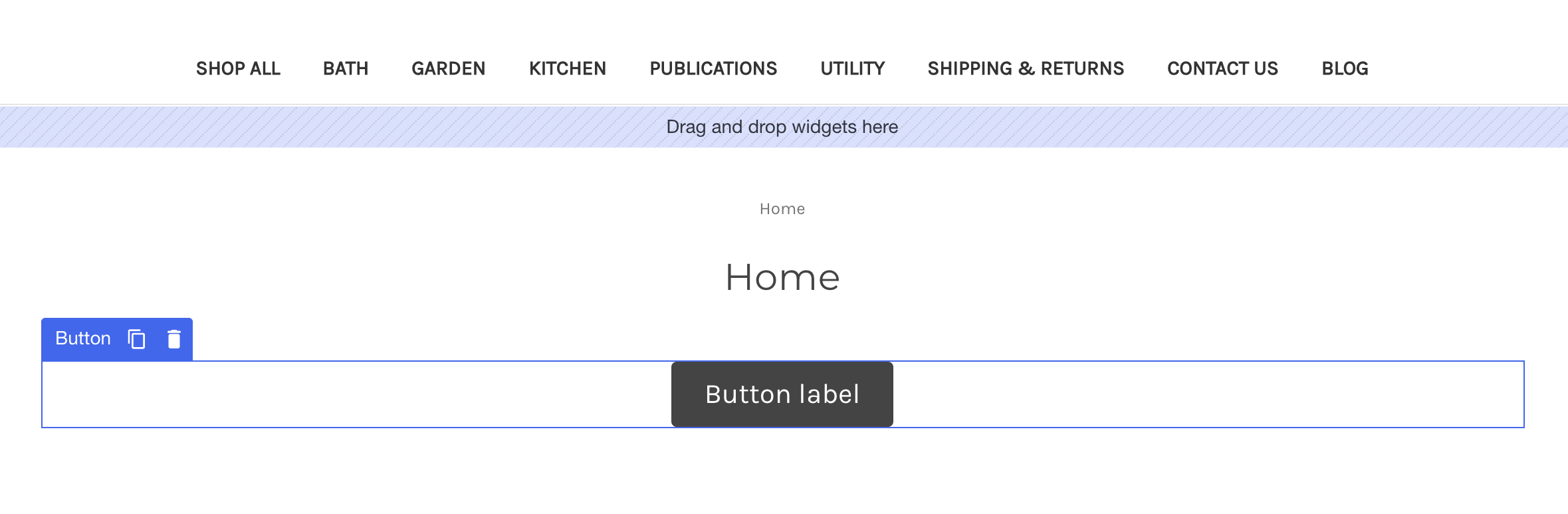
Related resources
Articles
Endpoints
Did you find what you were looking for?