Navigate Complex Store Data with IntuitSolutions' BigCommerce Debugging Tool
If you manage a BigCommerce store, you might already know that the official way to access store data is by adding the ?debug=context parameter to URL.
When you add this to your store's URL, it opens a JSON file in a new tab. This JSON file contains all the data, but it can be quite large and overwhelming. Navigating through this massive file to find the information you need can be challenging.
The BigCommerce Debugging Tool
At IntuitSolutions, our development team has come up with a simple and efficient solution to this problem: a Chrome extension called the "BigCommerce Debugging Tool."
This handy extension makes it much easier to access and navigate your BigCommerce store data. Instead of opening the JSON file in a new tab, the extension logs the same JSON data directly into your Chrome DevTools console.
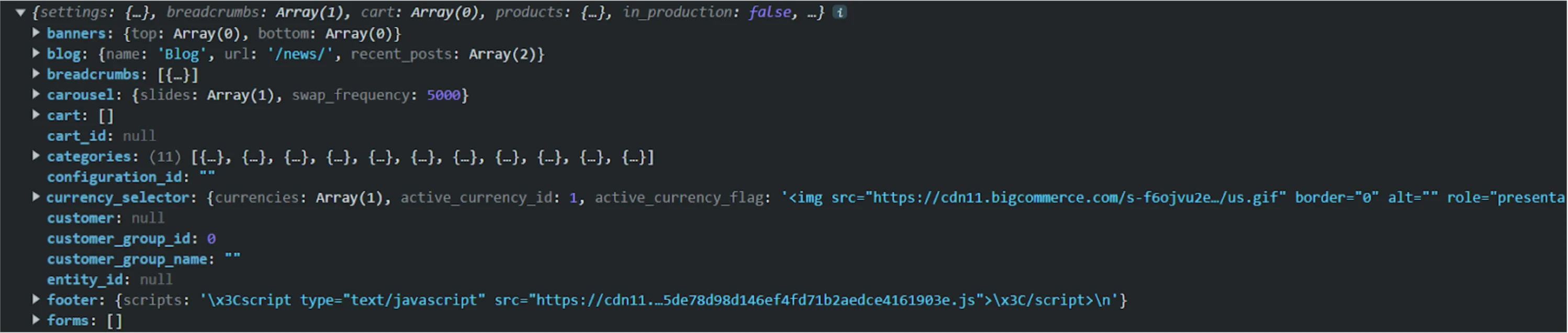
The data is neatly collapsed by default, so you can easily expand and explore the sections you're interested in without getting lost in a sea of information.
I'm interested! What's next?
It's that simple! If navigating complex JSON files and large stores of data is giving you a headache, this debugging tool might be the solution you've been looking for.
To make your debugging process smoother, install our unofficial "BigCommerce Debugging Tool" Chrome extension from the Chrome Web Store.
If you have feedback about the BigCommerce Debugging Tool, please reach out to Andrew Eliseev.
If you have questions, feedback, or issues implementing, please reach out to our DevRel team or join our Developer Community TODAY!